The ability of computers to “see” and understand the visual world around them is rapidly evolving, and this field is known as computer vision. It has numerous applications, from self-driving cars and facial recognition systems to medical image analysis and robot navigation.
One of the most popular libraries for tackling computer vision tasks is OpenCV. Originally developed for C and C++, it offers a vast array of functions and algorithms for various image and video processing needs.

This article delves specifically into OpenCV C#, exploring how this combination empowers developers to harness the power of computer vision within their C# applications. We’ll explore how to use OpenCV C#, along with its various applications and potential use cases.
What is OpenCV C#?
OpenCV C# refers to the capability of using the powerful OpenCV library within the C# programming language. While OpenCV itself was originally developed in C/C++, its extensive functionality makes it desirable for various programming environments.
Here’s how OpenCV C# bridges the gap:
- OpenCV: This open-source library provides a comprehensive toolkit for computer vision tasks, including image processing, video analysis, object detection, and more. It boasts a vast collection of algorithms and functions optimized for C/C++.
- Wrappers: Due to the language barrier, directly using OpenCV within C# wouldn’t be possible. Here’s where wrappers come into play. They act as intermediary layers, translating the C/C++ functionalities of OpenCV into functions and classes compatible with C#.
- Emgu CV: This is the most prevalent and widely used wrapper for utilizing OpenCV within C#. It seamlessly integrates the OpenCV library into the C# ecosystem, allowing developers to leverage its capabilities without needing to learn C/C++.
Emgu CV provides a comprehensive set of C# classes and functions that mirror the functionalities of OpenCV. This allows C# developers to:
- Access and manipulate images and videos.
- Apply various image processing techniques like filtering, edge detection, and noise reduction.
- Implement object detection and tracking algorithms.
- Perform video analysis and feature extraction.
By utilizing Emgu CV, C# developers can unlock the potential of computer vision within their applications, opening doors to various innovative possibilities.

How to Use OpenCV C#
While the complete installation process is beyond the scope of this article, Emgu CV offers user-friendly installation guides based on your operating system. Let’s delve into a basic code example using Emgu CV, showcasing the creation, manipulation, and display of an image:
using Emgu.CV;
using Emgu.CV.CvEnum;
using Emgu.CV.Structure;
using System.Drawing;
public class HelloWorld
{
public static void Main(string[] args)
{
// Create a new window named “Hello, World”
CvInvoke.cvNamedWindow(“Hello, World”);
// Create a 400×200 image with a blue background
using (Image<Bgr, Byte> img = new Image<Bgr, byte>(400, 200, new Bgr(255, 0, 0)))
{
// Define a font
MCvFont font = new MCvFont(CvEnum.FONT.CV_FONT_HERSHEY_COMPLEX, 1.0, 1.0);
// Draw text on the image with green color
img.Draw(“Hello, world”, ref font, new Point(10, 80), new Bgr(0, 255, 0));
// Display the image in the named window
CvInvoke.cvShowImage(“Hello, World”, img.Ptr);
// Wait for the user to press any key
CvInvoke.cvWaitKey(0);
// Destroy the window and release resources
CvInvoke.cvDestroyWindow(“Hello, World”);
}
}
}
- Libraries: We import necessary libraries for working with Emgu CV and drawing functionalities.
- Window Creation: CvInvoke.cvNamedWindow creates a window named “Hello, World” for displaying the image.
- Image Creation: We create a blue image (255, 0, 0) using the Image<Bgr, Byte> class, specifying its width (400) and height (200).
- Font Definition: An MCvFont object defines the font style, size, and thickness for drawing text.
- Text Drawing: The Draw method adds the text “Hello, world” onto the image at a specific location (10, 80) with a green color (0, 255, 0).
- Image Display: CvInvoke.cvShowImage displays the created image within the designated window.
- User Input: CvInvoke.cvWaitKey(0) pauses the program and waits for the user to press any key before proceeding.
- Cleanup: Finally, CvInvoke.cvDestroyWindow closes the window, and resources are released using the using statement.
This basic example demonstrates some fundamental concepts of using OpenCV C#:
- Image objects: The Image<Bgr, Byte> class represents an image with blue, green, and red color channels represented by bytes.
- Fonts: The MCvFont class defines the characteristics of the text drawn on the image.
- Drawing methods: The Draw method allows adding text or shapes onto the image with specified color and location.
By understanding these core concepts, you can gradually build upon your knowledge and explore the vast functionalities offered by Emgu CV and OpenCV for your C# development projects.
Applications of OpenCV C#
OpenCV C# unlocks a multitude of possibilities for computer vision tasks within your C# applications. Let’s explore its five major applications:
Object detection
This involves identifying and locating specific objects within an image or video frame. Common applications include:
- Face detection: Used in various applications like security systems, social media filters, and user authentication.
- Object recognition: Identifying objects like cars, pedestrians, or traffic signs in autonomous vehicles or image classification systems.
Object tracking
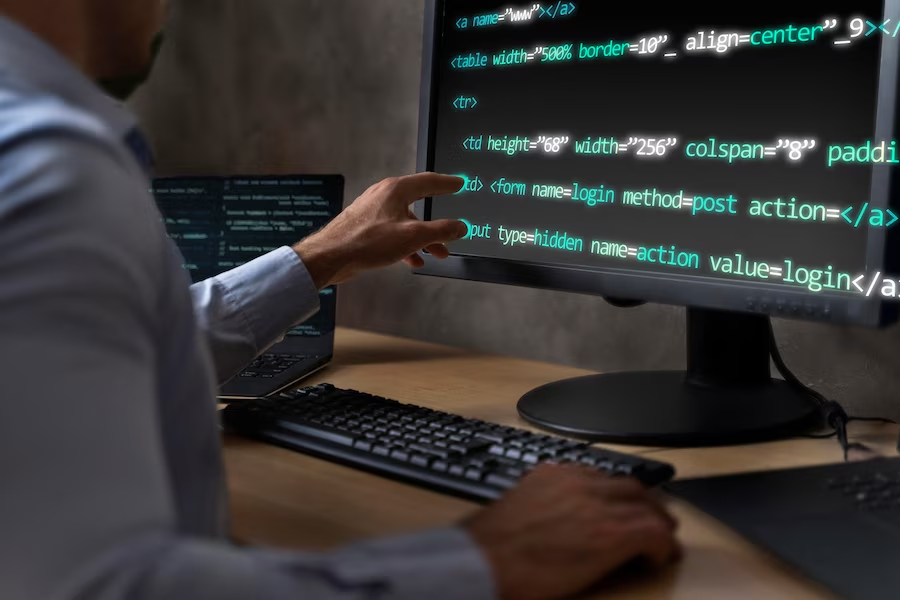
Tracks the movement of objects over time in a video sequence. This finds use in:
- Motion detection: Security systems can trigger alerts when motion is detected in specific areas.
- Traffic analysis: Monitoring traffic flow and identifying bottlenecks on roadways.
- Sports analytics: Tracking player movements and analyzing their performance.
Image reconstruction
Recovers missing or corrupted parts of an image based on existing information. Applications include:
- Medical imaging: Reconstructing 3D models from medical scans like CT or MRI.
- Panoramic image creation: Stitching together multiple images to create a wider field of view.
- Super resolution: Enhancing the resolution of low-quality images.
Video processing
Analyzes and manipulates video data, often building upon object detection and tracking:
- Video stabilization: Removing unwanted shakes and jitters from video footage.
- Content-based video retrieval: Searching for specific objects or events within video archives.
- Action recognition: Identifying and classifying human actions in video sequences, like analyzing sports highlights.
Additional features and overlapping fields
OpenCV C# goes beyond these core applications and integrates with other image processing functionalities:
- Edge detection: Identifying and extracting edges from images, useful for object segmentation and feature extraction.
- Histogram equalization: Enhancing image contrast and improving its visual quality.
- Grayscale images: Creating and processing images with only intensity information, often used as a pre-processing step for other algorithms.
These diverse applications showcase the vast potential of OpenCV C# in various fields, from security and surveillance to healthcare, robotics, and beyond. As you delve deeper into this technology, you’ll discover even more possibilities to bring computer vision to life within your C# projects.
Additional features and external uses

While the core applications of OpenCV C# offer a glimpse into its capabilities, it’s important to acknowledge the additional features and broader use cases.
Additional features overlapping with image processing
- Edge detection: This technique identifies and extracts the boundaries of objects within an image, aiding in object segmentation and feature extraction, useful for various tasks like object recognition and image analysis.
- Histogram equalization: This method enhances image contrast by manipulating the distribution of pixel intensities, leading to improved visual quality, particularly in low-contrast images.
- Grayscale images: OpenCV C# readily supports creating and manipulating images containing only intensity information, often used as a pre-processing step for other algorithms due to their simplified representation.
External uses of OpenCV C#
OpenCV C#’s capabilities extend beyond traditional computer vision tasks and find applications in diverse fields.
- Medical applications:
- Disease detection: Analyzing medical images like X-rays or CT scans to identify abnormalities and assist in early diagnosis.
- Surgical assistance: Providing real-time image guidance for surgeons during minimally invasive procedures.
- Security applications:
- Biometrics: Facial recognition systems for user authentication or access control.
- Surveillance: Automated object detection and tracking for security monitoring and anomaly detection.
- Robotics applications:
- Object manipulation: Enabling robots to perceive and grasp objects accurately through object recognition and depth estimation.
- Navigation: Guiding robots in their environment using obstacle detection and path planning based on visual information.
These external uses showcase the versatility of OpenCV C# and its potential to revolutionize various industries. By exploring these areas further, you can unlock innovative solutions and contribute to advancements in computer vision technology.
Conclusion
OpenCV C# stands as a powerful tool for developers looking to delve into the realm of computer vision. With its origins rooted in image processing and signal processing, computer vision enables machines to interpret and understand the visual world around them, paving the way for groundbreaking applications in diverse fields.
Beyond the core functionalities, OpenCV C# offers additional features like edge detection, histogram equalization, and support for grayscale images, further expanding its utility in image processing tasks. Moreover, its external uses extend into various industries, showcasing its versatility and potential to drive innovation.
In essence, OpenCV C# serves as a gateway to the world of computer vision, offering developers the tools and capabilities to create cutting-edge solutions and push the boundaries of what’s possible in visual perception. As technology continues to evolve, OpenCV C# remains at the forefront, empowering developers to unlock new opportunities and shape the future of computer vision development.
If you want to reach new GEOs and audiences, maybe it is all waiting for you on Telegram? We’ve prepared some material about Telegram audiences. What are the messenger’s users like this year? How old they are, what they do, and what they are interested in!