With thousands of affiliate programs available, retaining affiliate marketers is becoming more difficult than acquiring them. The prime reason why affiliates leave an affiliate program is not understanding how the program works.
That’s why having an onboarding course for your affiliate program is a must if you want to retain your affiliates. Such courses help your business by making the affiliates understand how everything works and what they are going to get out of your affiliate program.
In this blog, we’ll walk you through how to create an onboarding course for your affiliates.
Benefits of Having an Onboarding Course for Your Affiliates
Having an onboarding course for affiliates can help you in more ways than just retaining affiliates. It can help affiliates figure out how their affiliate program works.
As a result, instead of sitting there without any clue, your affiliates can get to business from day one. And that means more sales for you!
Still not sure if you should create an onboarding course for your affiliates?
Well, here are some more reasons why you should:
- Your affiliates can start promoting your products immediately.
- Well-informed affiliates drive more traffic and conversions.
- Comprehensive training reduces uncertainty and boosts confidence.
- Ensures all affiliates follow your brand guidelines.
- Minimizes repetitive questions and support needs.
- Enhances your program’s reputation and attractiveness.
- Knowledgeable affiliates are more likely to stay loyal.
- Streamlines the onboarding process for efficiency.
How to Set Up Onboarding Courses for Your Affiliates Using MemberPress (3 Easy Steps )
Now that you know how beneficial onboarding courses are for your affiliates, it’s time to set up the courses. But, how are you going to do that?
Well, first thing first, you need to set up the onboarding courses on your website. This is where MemberPress comes in.
MemberPress is a renowned membership and learning system management (LMS) plugin that can help you set up various courses, quizzes, etc, to make the onboarding process easier.
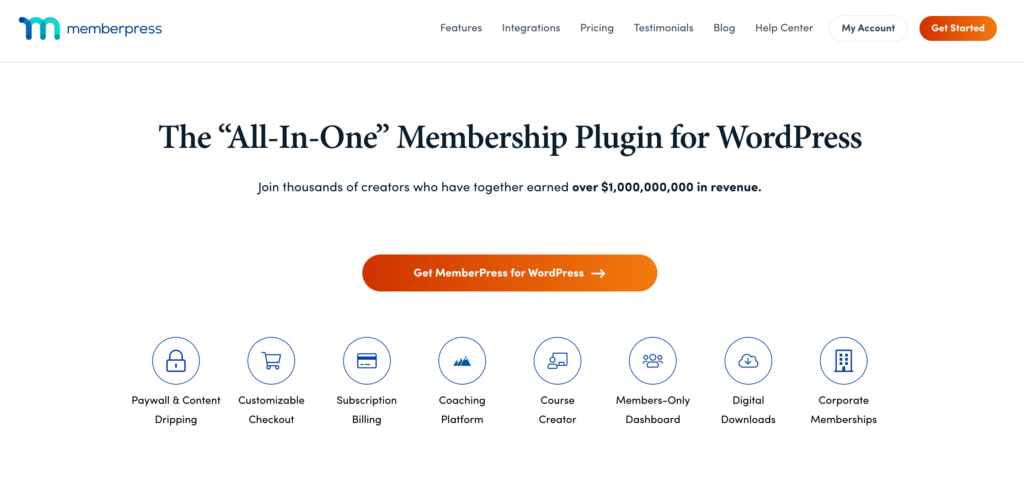
Step 1: Download and Install MemberPress
Once you purchase the perfect MemberPress plan, log in to MemberPress.com and download the plugin’s zip file. Follow along with the quick video below to quickly install and activate MemberPress.
View the How to Install MemberPress Support Doc
Once installed, don’t forget to activate the plugin.
Step 2: Activate the Courses Add-on
To create a course on MemberPress, you’ll need to activate the Courses add-on. To do that, click on the Add-ons option from the MemberPress menu.
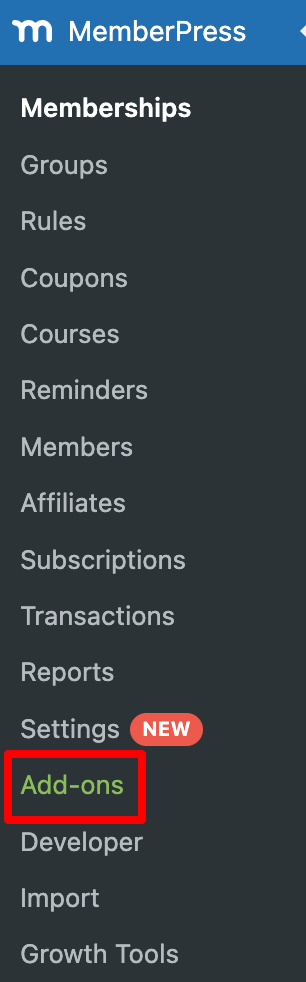
On the next page, search for Courses and activate the Add-on.
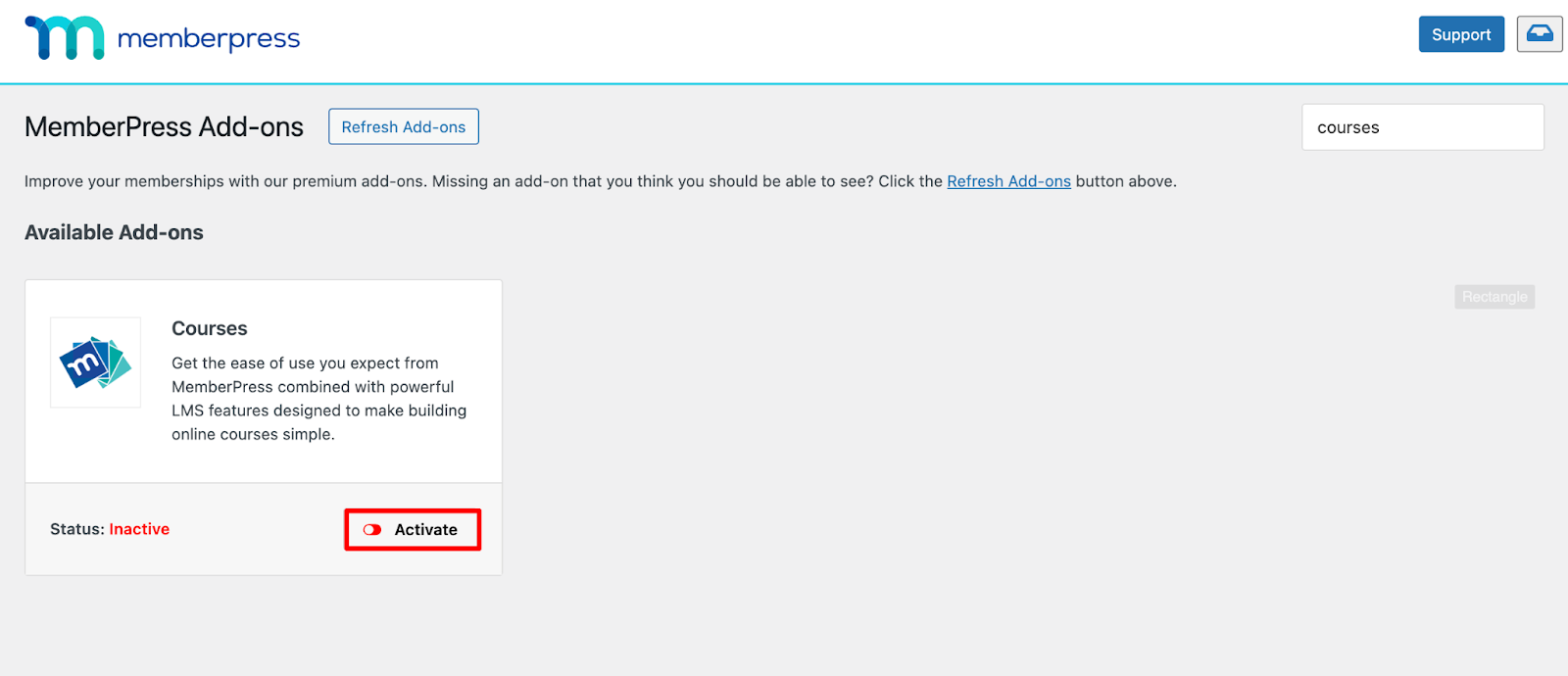
Step 3: Create Courses Using the Visual Builder of MemberPress
Once the add-on is successfully activated, you can start building out your course.
Click on MP Courses and select the Add New button.
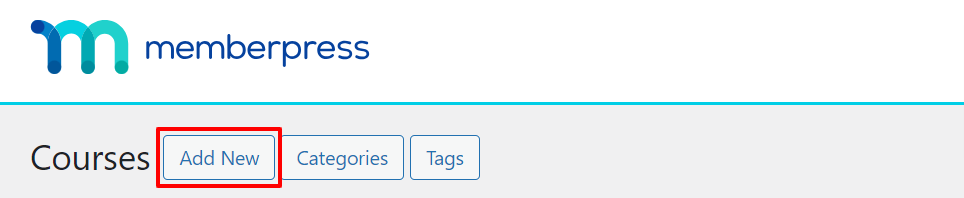
On the next page, you’ll be able to set up the homepage for your course page.
Fill this course page with what you want your affiliate to see first. For example, you could give a nice introduction to the course and highlight what they will learn from it.
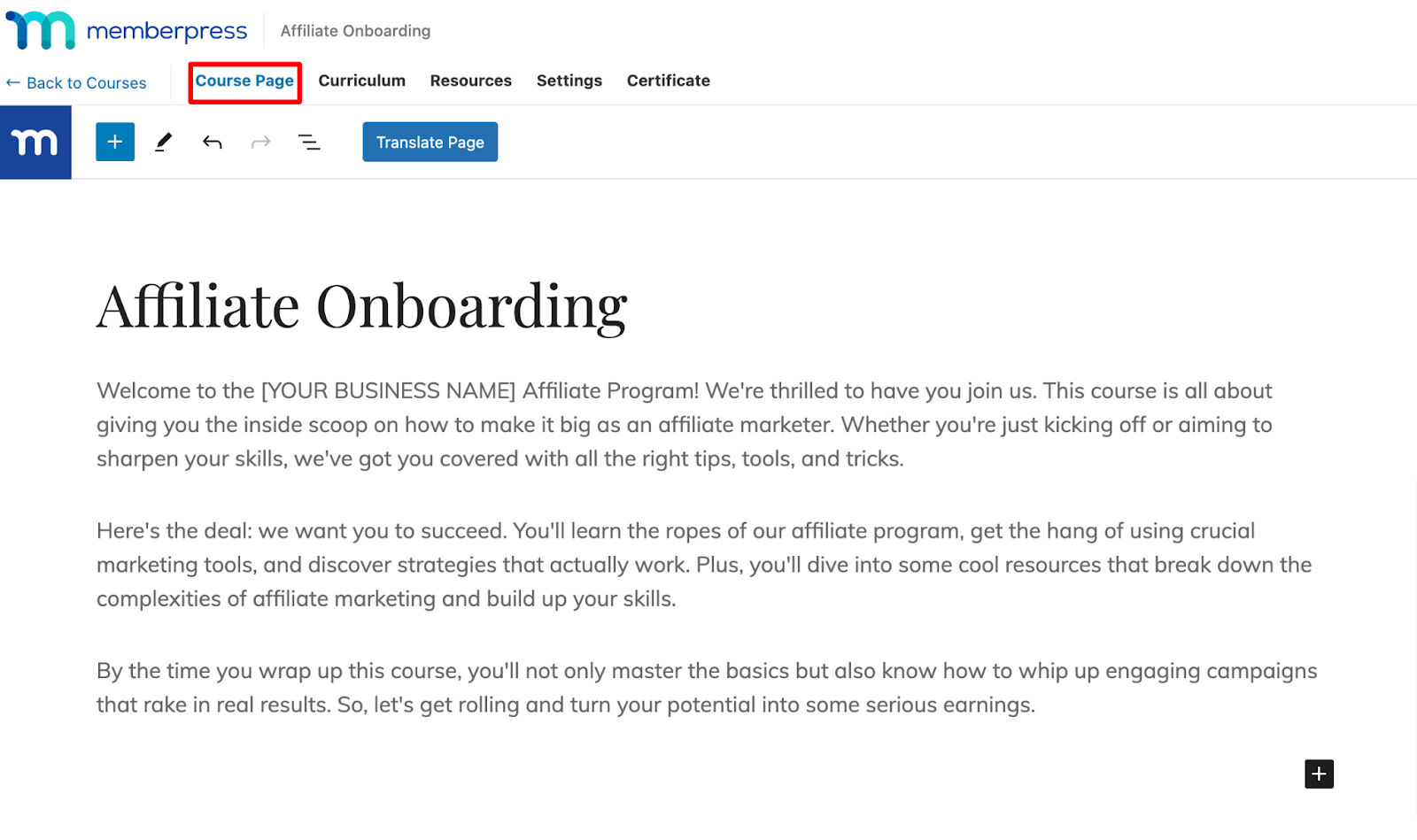
But you haven’t set up the course yet, right? Well, you can do that from the Curriculum tab.
Step 4: Add Curriculum to Your Courses
This is where MemberPress makes things interesting by offering features that you might not get from anywhere else.
Starting with, you can add as many sections as you want to your course.
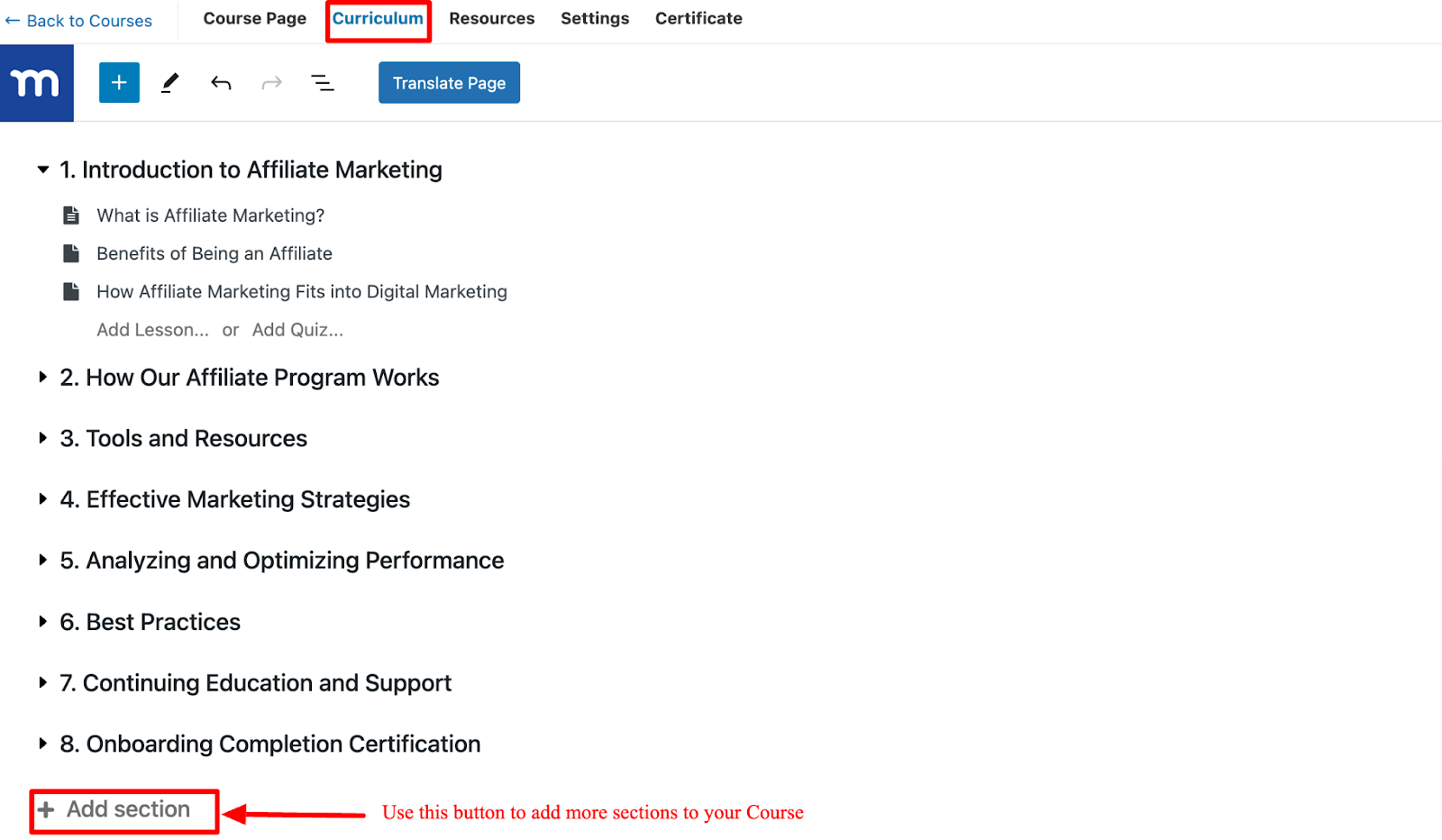
Then, use the visual builder to set up lessons for each section. Under each section, you’ll find the Add Lesson and Add Quiz buttons.
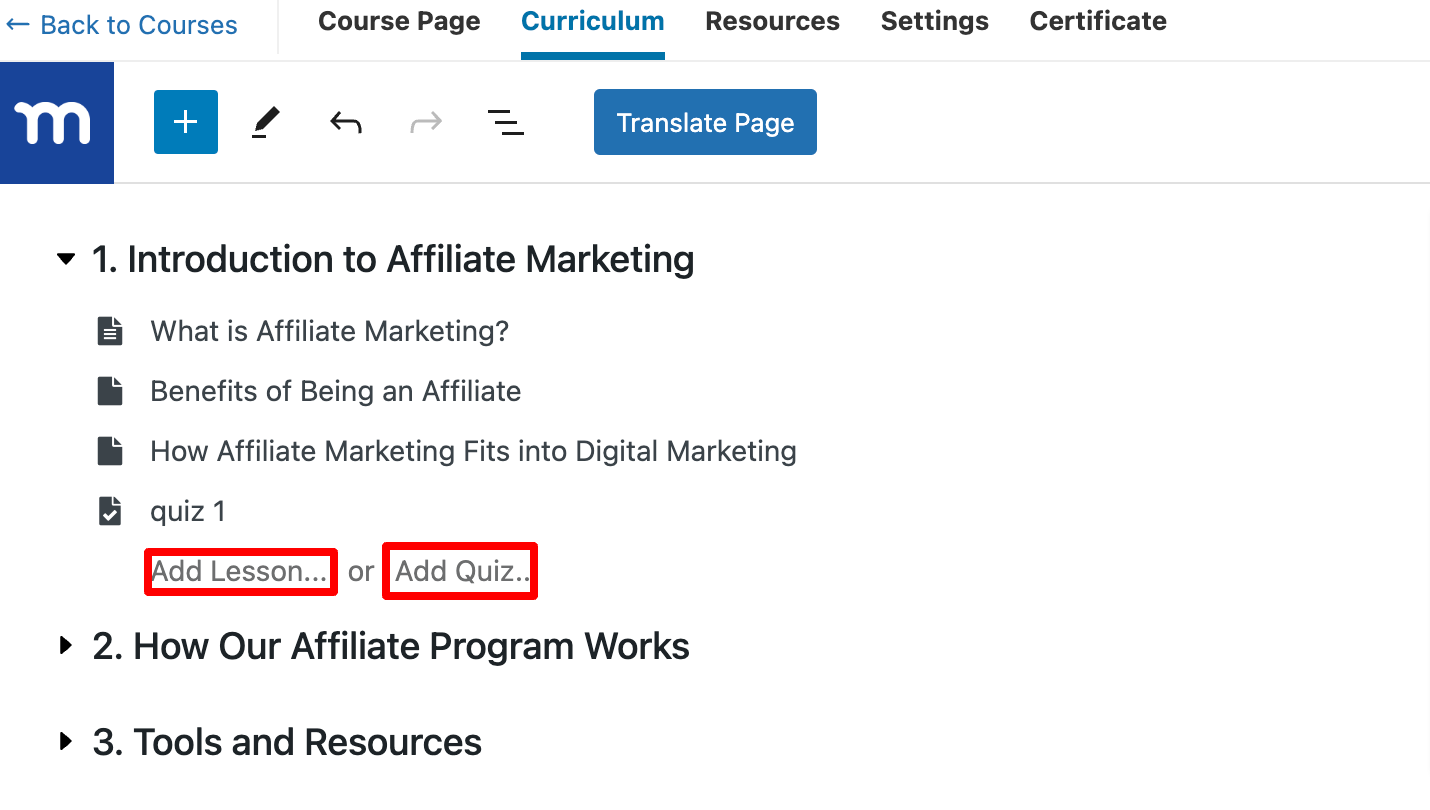
Play around with the course builder until the curriculum for your affiliate onboarding course looks perfect.
Step 5: Enable Course Certificates
Once your courses are ready, it’s time to start welcoming affiliates for training. But the affiliates should get some sort of certification upon completing your onboarding courses, right?
Just go to the Certificate tab from the MemberPress Courses option.
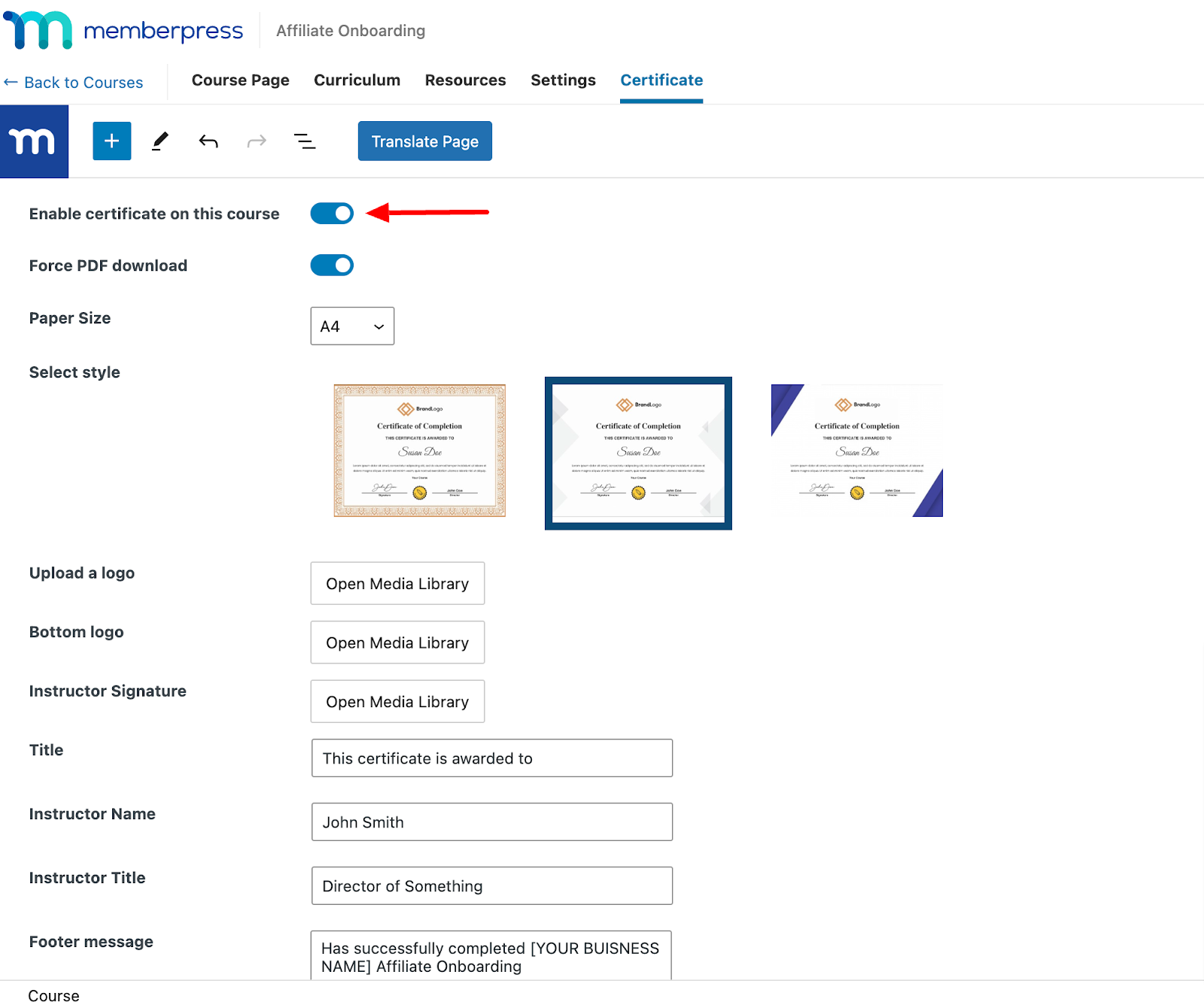
Simply Enable the certificate on this course button. You can also set up necessary details like logo, title, instructor name, and a footer message for the certificate.
View the How to Add a Certificate in MemberPress Courses Support Doc
Next Steps: Integrate Onboarding Courses into Your Affiliate Program Using EasyAffiliate
Once you have the onboarding course ready for your affiliates, it’s time to integrate them into your Easy Affiliate affiliate program.
Once you approve someone as an affiliate, Easy Affiliate will send an automated email with a link to the onboarding courses.
To customize this welcome email, go to the EasyAffiliate Settings and click on Affiliates.
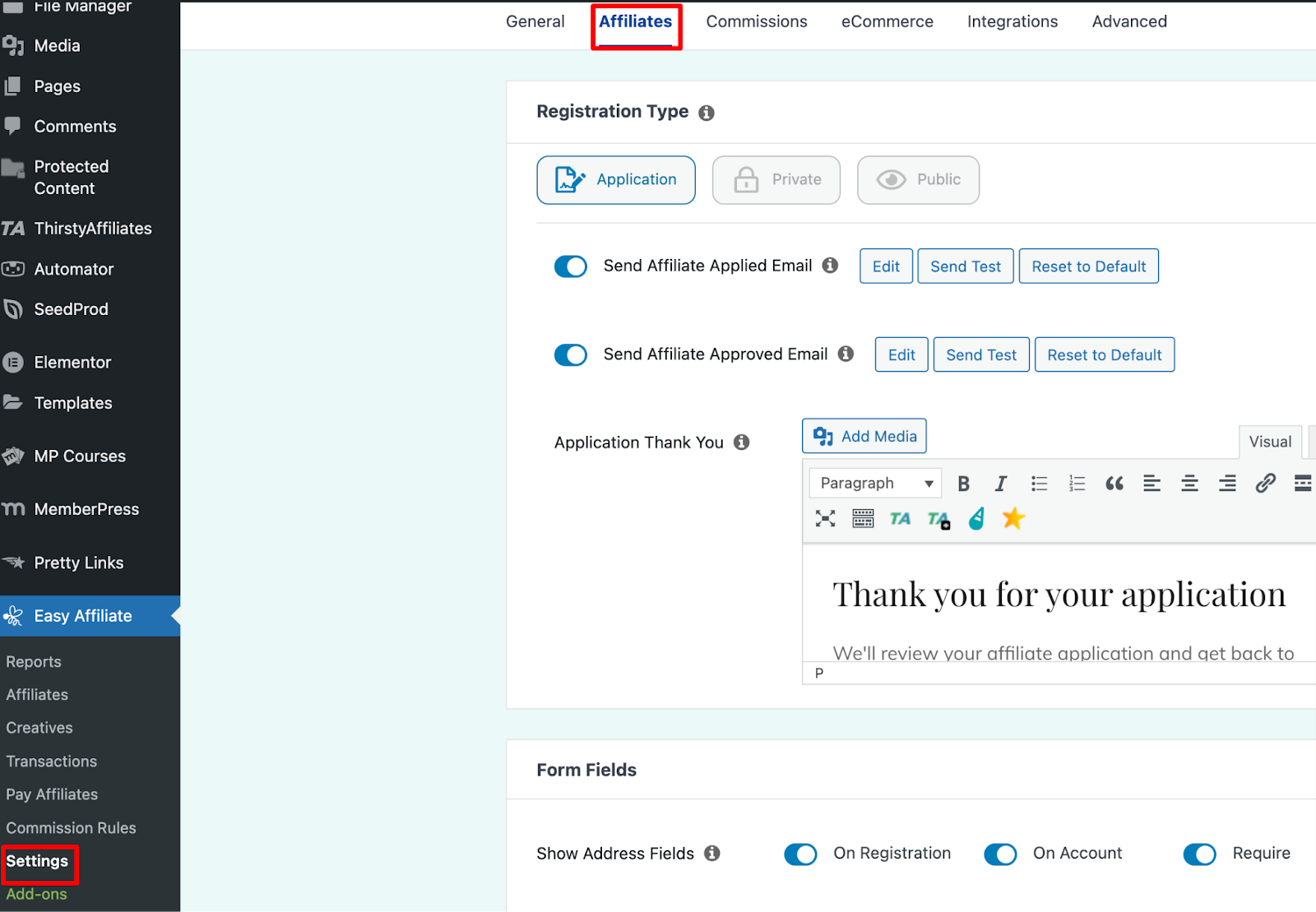
If you scroll down the page, you’ll find the box to enter a welcome text. Here’s a great place to add the link to your onboarding course.
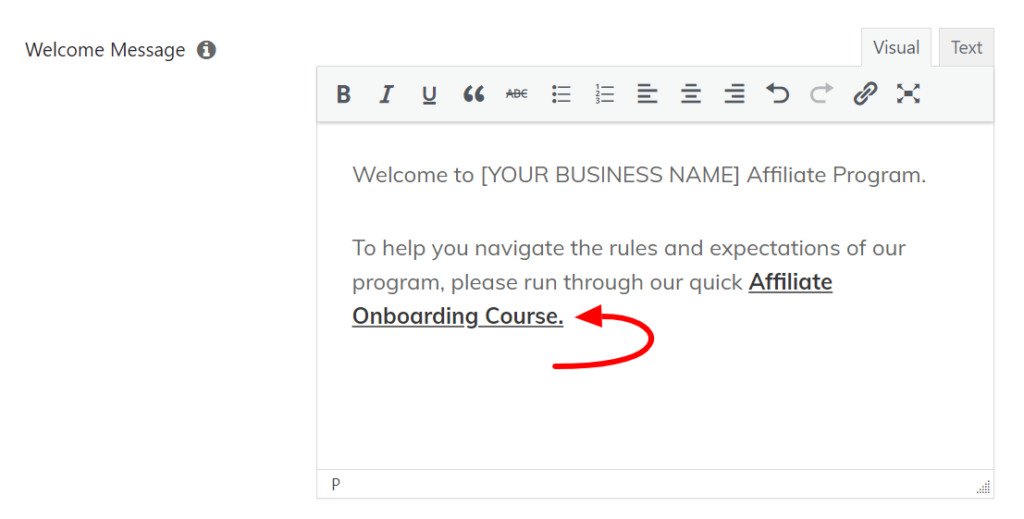
Now, as soon as a user becomes your affiliate, they’ll have the onboarding course link in their inboxes.
Best Practices for Building an Onboarding Course for Your Affiliates
Now that you know how to set up an onboarding course, you might be wondering what to have and not have in your course. Primarily, how your course should look will entirely depend on what niche you’re in and what your affiliate program is like.
However, there are a few things you need to consider to make the most of the onboarding courses.
Define Clear Objectives
You need to define the objectives of your onboarding course clearly so your affiliates know what they are in for. To do that, you’ll have to identify what knowledge and skills will help your affiliates bring more sales for you.
Once you understand this, you should plan your course material so the content aligns with these objectives. As a result, your onboarding courses will focus on improving the affiliates and your business.
Create Engaging Content
While your goal is to help the affiliates with the onboarding course, it might backfire if the content is not appealing enough. You need to make sure the course content is engaging enough for the affiliates to complete it.
To make your content more interactive, you can use videos, quizzes, and other methods. If your users find the content helpful and engaging, your business’s overall affiliate retention will increase.
Provide Comprehensive Training Materials
You need to ensure all the necessary resources and knowledge materials are available on your onboarding course. Things like product information, commission breakdown, legal disclosures, etc., should be clearly present in the onboarding course.
If your onboarding course has everything the affiliates need, they’ll focus more on doing your affiliates. As a result, you’ll get the most out of every affiliate, and your affiliate program will skyrocket.
Incorporate Practical Exercises/Quizzes
Having quizzes or practical exercises at the end of your onboarding course will help you understand what the affiliates have learned from your course. This will also help them understand whether or not the course was beneficial to them.
If the affiliates get good marks on the quizzes or exercises, they’ll feel confident in their skills and do better when it comes to affiliating your products.
Measure and Optimize the Course
Regularly assessing your onboarding course is a great way to observe what your new affiliates mostly engage with. If you see a few of your lessons are really helping well, you can get more of those lessons.
On the other hand, if you see that the affiliates are saying some of the lessons are not that helpful, you can get rid of those. You can set up polls or surveys to determine what your affiliates have to say about your onboarding courses and make decisions based on that.
Create an Affiliate Onboarding Course for Your Affiliates Today!
We hope you found this blog helpful in enlightening you about the benefits of having an onboarding course for your affiliates. Before you plan your course structure, try to understand your affiliates, your audience, and what the affiliates might need help with.
Once you have the plan ready, MemberPress will help you set up the course effortlessly. Try to implement the best practices while setting up the onboarding courses for your affiliates. EasyAffiliate will send the onboarding course link to your affiliates’ door.
Don’t forget to reach us in the comments if you have any suggestions or questions.
If you liked this post, be sure to follow us on Twitter, Facebook, and LinkedIn! And don’t forget to subscribe in the box below.
Affiliate Link Disclosure